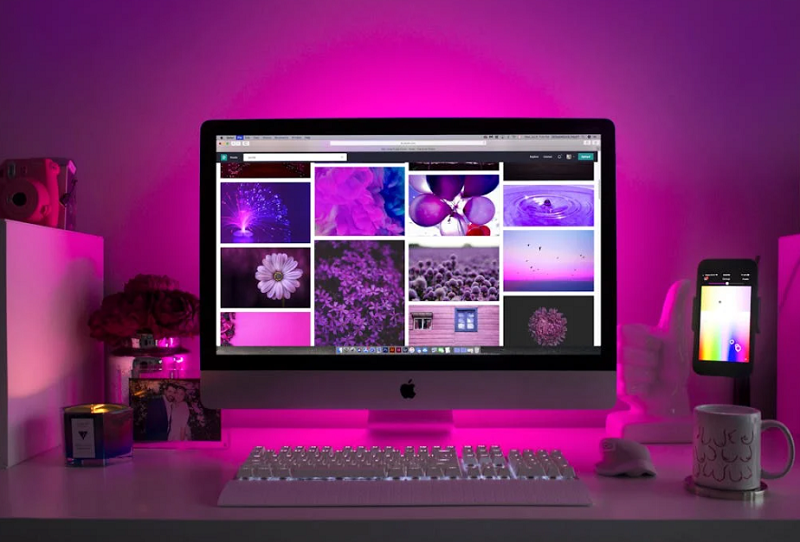When your business is online, your website isn’t just a digital storefront—it’s the heart and soul of what you do. But here’s the harsh reality. Small businesses account for 43% of all cyberattacks, with malware being one of the biggest culprits. A malware attack can compromise your website, cost you valuable business, and tarnish your hard-earned reputation in seconds.
But how can malware wreak such havoc? And, more importantly, how can you protect your business from these threats? Let’s dig into what malware is, how it can impact your business, and actionable steps to secure your online presence.
What is Malware?
Malware, short for “malicious software,” is any code designed to damage, steal, or disrupt. It can come in many forms—spyware, ransomware, viruses, worms, adware, and more. Cybercriminals use malware to infiltrate websites, steal sensitive data, or misuse your site for their gain, often without your knowledge.
How Does Malware Target Businesses?
Malware doesn’t discriminate by business size, but small businesses are among the most vulnerable. Hackers often exploit small business websites due to weaker security measures. Malware typically spreads through:
- Vulnerabilities in your website’s code or outdated software.
- Third-party plugins or tools that are not properly updated or secured.
- Phishing emails or scams targeting employees or website administrators.
- Unsecured file uploads via your website, exposing it to tampered files.
The consequences can be catastrophic, leaving your website and customer trust in shambles. Here’s how malware can destroy an online business.
Ways Malware Can Destroy Your Online Business
1. Website Downtime and Lost Revenue
Customers can’t buy what they can’t see. When malware infects your site, it can crash it entirely or create repeated downtime, causing you to lose sales and frustrate visitors. On average, a single minute of website downtime can cost businesses up to $5,600 per minute.
2. Data Theft and Breaches
Malware can attack your databases, extracting sensitive customer data like credit card numbers, passwords, or personal details. Breaches not only violate privacy laws like GDPR but also lead to costly lawsuits and damage your relationship with customers.
3. Search Engine Blacklisting
If malware goes undetected, search engines like Google may flag your site as “unsafe.” A blacklisted status results in a significant drop in visitor traffic and trust—rebuilding both could take months.
4. Damaged Reputation
When customers discover malware on your website, their first instinct is distrust. It only takes one bad experience for customers to avoid your business and share their dissatisfaction online, hurting your brand’s reputation.
5. Resources Redirected to Hackers
Some malware turns compromised websites into “zombie sites,” where your server resources are redirected to support illegal activities like DDoS attacks. You pay for the server’s bandwidth, while hackers exploit it for criminal purposes.
How to Protect Your Business from Malware Attacks
Now that we understand the damage malware can cause, the question is how to stop it. The following steps will help protect your online business.
1. Install a Website Security Solution
A robust website security solution is your first line of defense. Services like SiteLock by HostPapa offer advanced malware monitoring and removal tools to safeguard your site against evolving threats. Here’s how it helps:
- Daily Malware Scans
SiteLock identifies malicious code on your pages daily, keeping your site secure.
- Automatic Malware Removal
Found something? SiteLock takes care of it immediately, removing harmful files before they cause damage.
- Web Application Firewall (WAF)
SiteLock’s WAF shields your site from SQL injections, cross-site scripting, and other cyberattacks.
With SiteLock’s affordable plans starting at just $2.99/month, small businesses gain professional-grade security without breaking the budget.
2. Keep Your Software and Plugins Updated
Outdated content management systems (CMS), plugins, or themes often have vulnerabilities waiting to be exploited. Enable automatic updates where possible, or set reminders for regular updates to your website’s software and tools.
3. Use Secure Passwords and Two-Factor Authentication
Weak passwords are an open invitation for hackers. Opt for complex passwords and enable two-factor authentication (2FA) for an added layer of security.
4. Regular Website Backups
Make regular backups of your website, ensuring you can restore it to its original state after an attack. Services like SiteLock also include backups as part of their plans, giving you peace of mind.
5. Scan File Uploads
If your website allows file uploads (such as resumes or images), ensure all files are scanned for malware during the upload process. Automated security solutions can perform this easily.
6. Monitor Employee Awareness
Since 95% of cyber threats are due to employee mistakes, training your team is crucial. Conduct regular cybersecurity training sessions to educate employees about phishing scams and suspicious activity.
7. Install SSL Certificates
An SSL certificate encrypts data that transfers between your website and your customers, making it more difficult for hackers to intercept sensitive information. Many web hosting providers, like HostPapa, offer SSL integration with security tools like SiteLock.
8. Display a Security Seal
Building trust is just as important as maintaining security. A SiteLock Trust Seal shows visitors your site is safe, boosting their confidence in providing personal information.
Invest in Peace of Mind with SiteLock
Protecting your website may seem overwhelming, but tools like SiteLock by HostPapa make it easier than you might think. With features like automated daily scans, instant malware removal, and DDoS monitoring, SiteLock ensures your site stays safe and operational while keeping customer trust intact.
Would you rather risk malware taking your business offline, or proactively secure it with a trusted solution? The choice is yours, but the peace of mind you’ll get from SiteLock’s comprehensive website security can’t be overstated.
Learn more about SiteLock on HostPapa and choose the right plan for your business.
Take Control Before Malware Takes Over
Malware isn’t just an “IT problem.” For small business owners, it can bring your entire operation to a halt. But this story doesn’t have to end that way. By prioritizing security measures—whether it’s training staff, updating your tools, or installing services like SiteLock—you can protect your site, your data, and your reputation.
What’s stopping you? Start securing your business today!