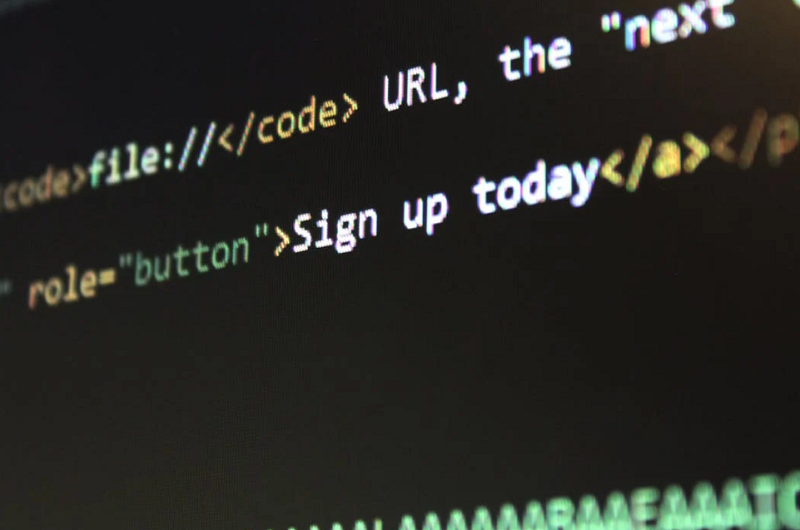Google AdSense is a Pay-Per Click (PPC) service : as webmasters you will be paid a part of the revenue which Google collects from advertisers each time a web site visitor clicks on an AdSense advertisement.
Each click may pay anywhere from a few cents to several dollars : it is clear that the more clicks AdSense advertisers receive from your web pages, the more money you make.
The most basic method of increasing your number of impressions is to increase the traffic to your web site.
The truth is that Adsense can be a great way to make money : it works better on some sites than others and you certainly need to throw a lot of traffic, but anyone that start an online business can do it.
If you have never used Adsense before, have a look through Google’s helpful support articles to set it up for your website.
Be sure to follow the Adsense Rules to avoid your account being disabled ( see this post “How to make money with Google Adsense “).
Now here you find some tips for you to increase your own Adsense blogs revenue :
1. the most popular ad sizes are 300×250, 336×280 and 160×600. A lot of people tend to use 468×60 and 728×90 on their blogs, but the performance on those is not as high. Besides, those sizes just look like banners to your readers, too, so they are more likely to go blind to them ;
2. the best place to put the adsense ads is always right in the eye path of your reader. It is recommended :
- top left ;
- top of content (right below the headline) ;
- right below the post (but above comments, social buttons, etc.) ;
3. use the plug-in Ad Injection : it is a fantastic tool to insert any kind of advert (as Google AdSense, but also others like Amazon Associates or ClickBank, etc) into the existing content of your posts and pages. You can control the number of adverts based on the post length and it can restrict who sees adverts by post age, visitor referrer and IP address. Adverts can be configured in the post (random, top, and bottom positions) or in any widget/sidebar area. There is also the support for A:B split testing / ad rotation.
4. when you set up your ads, be sure to use custom channels : this will allows you to assign a name to each of your banner slots, so you can tell exactly which slots are bringing you the most revenue ;
5. use Google custom search engines and replace your WordPress search with it : Google provide a really great search engine for your blog and you can display ads on the search results. Normally, the eCPM on those ads is much higher than regular banners because of the highly targeted nature of the ads;
6. monitor your Analytics specifically as regards Adsense : it is interesting to note are the top-performing articles in terms of Adsense revenue to your site. With this kind of service, you can see what topics are bringing in the highest paying ads and then target those topics with further posts in the future.
Good luck making money online with Google Adsense !