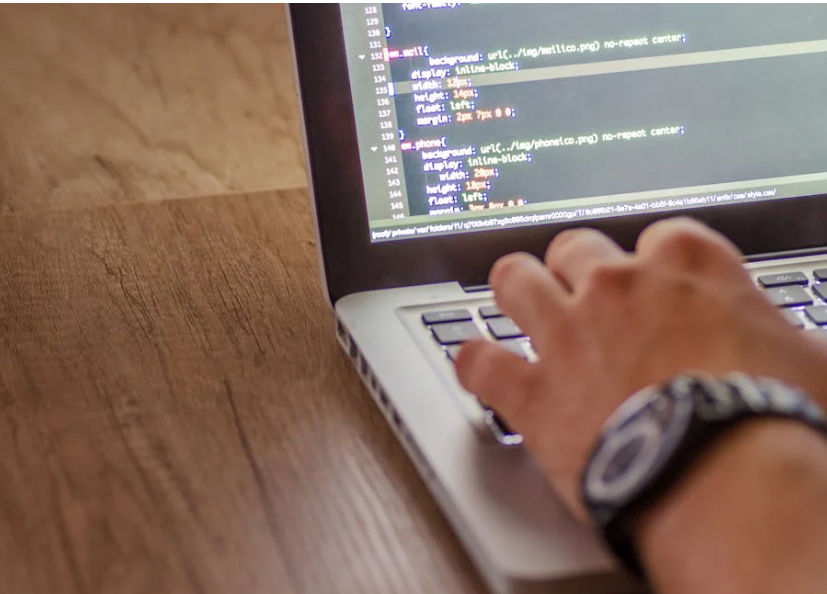A secure website is not just a luxury; it’s a necessity, especially for business owners and entrepreneurs. With cyber threats more prevalent than ever, ensuring the security of your digital storefront is vital. This post explores five practical strategies to help small business owners, website administrators, and bloggers safeguard their websites.
Understanding the Importance of Website Security
Before we delve into the tips, let’s quickly touch on why website security should be a top priority. Cyberattacks can lead to data breaches, financial loss, and reputational damage. A secure website builds trust with your customers and protects sensitive information, which is crucial for your business’s success. Now, let’s explore the strategies that can help you maintain a secure online presence.
1. Regular Software Updates
Outdated software is one of the most common entry points for cyber attackers. Thus, keeping your website’s software up to date is critical.
Why Updates Matter
Software developers frequently release updates to patch security vulnerabilities. Delaying these updates could leave your site vulnerable to attacks. Whether it’s your CMS, plugins, or themes, ensuring everything is up to date can shield you from possible threats.
How to Automate Updates
Consider enabling automatic updates, especially for your CMS and plugins. This ensures that your software is always running the latest secure versions. Most platforms, like WordPress, offer options for automated updates. If automation isn’t available, setting a regular schedule to check and apply updates manually is crucial.
2. Implement Secure HTTPS Protocol
Switching your website to HTTPS is not just about encryption; it’s a signal of trust to your visitors.
Transitioning to HTTPS
HTTP vs. HTTPS might seem like a minor difference, but the ‘S’ stands for ‘secure.’ Websites using HTTPS employ SSL (Secure Socket Layer) certificates to encrypt data transferred between the server and the client.
Benefits of HTTPS
- Data Protection: It prevents unauthorized access to data as it travels between your website and its visitors.
- SEO Advantage: Google favors HTTPS websites in search rankings, which can help drive more traffic to your site.
- Trust: Visitors see the padlock icon in their browser, which reassures them that your site is secure.
To make the switch, purchase an SSL certificate from a reliable provider and follow the setup instructions provided by your hosting company.
3. Strong Password Policies
Weak passwords are an invitation for hackers. Implement a policy that requires the use of strong, unique passwords.
Creating Strong Passwords
Encourage using passwords that are at least 12 characters long and include a mix of uppercase letters, lowercase letters, numbers, and symbols. Avoid easily guessable passwords like “password123” or “admin.”
Password Management Tools
Password managers like LastPass or Dashlane can generate strong passwords and store them securely. These tools reduce the temptation to reuse passwords across different accounts.
4. Enable Two-Factor Authentication
Two-Factor Authentication (2FA) adds an extra layer of security beyond just a password.
How 2FA Works
With 2FA enabled, users must provide two forms of identification to access their accounts. Typically, this includes something they know (a password) and something they have (a code sent to their phone).
Implementing 2FA
Many platforms and plugins offer 2FA as an option for enhanced security. Encourage all users to enable it, especially for admin-level accounts. This additional step can protect your login credentials if your password is compromised.
5. Automated Website Backups
Backups are your safety net when all else fails. An automated backup system ensures you have a recent copy of your website data, should anything go wrong.
Choosing a Backup Solution
Look for a backup solution that offers automated daily backups and easy restoration. Frequency is key; daily, or even real-time backups, are ideal.
Storage Considerations
Store backups offsite, such as in the cloud, to ensure they’re safe even if your primary server is compromised. Services like Dropbox, Google Drive, and dedicated backup solutions like Backblaze offer secure storage options.
Securing Your Business’s Digital Presence
Ensuring your website’s security involves a proactive approach. By implementing these strategies, you protect not only your business but also your customers. Remember, the digital landscape constantly evolves, so staying informed and adapting your security measures is crucial.
If you’re feeling overwhelmed, consider consulting with a cybersecurity expert for tailored advice. A small investment in security can save you considerable costs and stress in the long run.